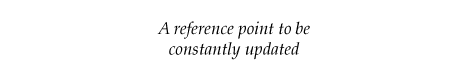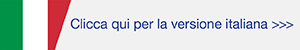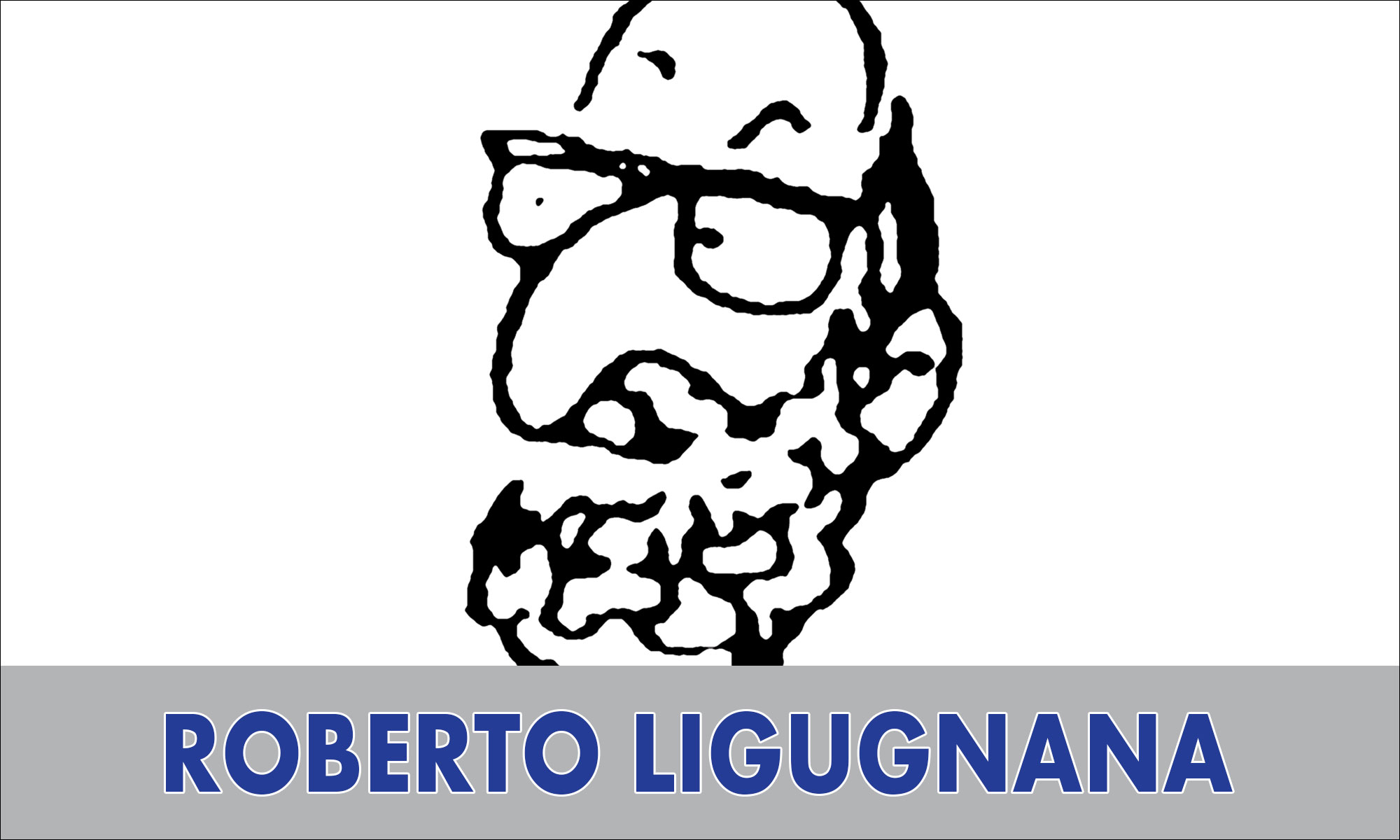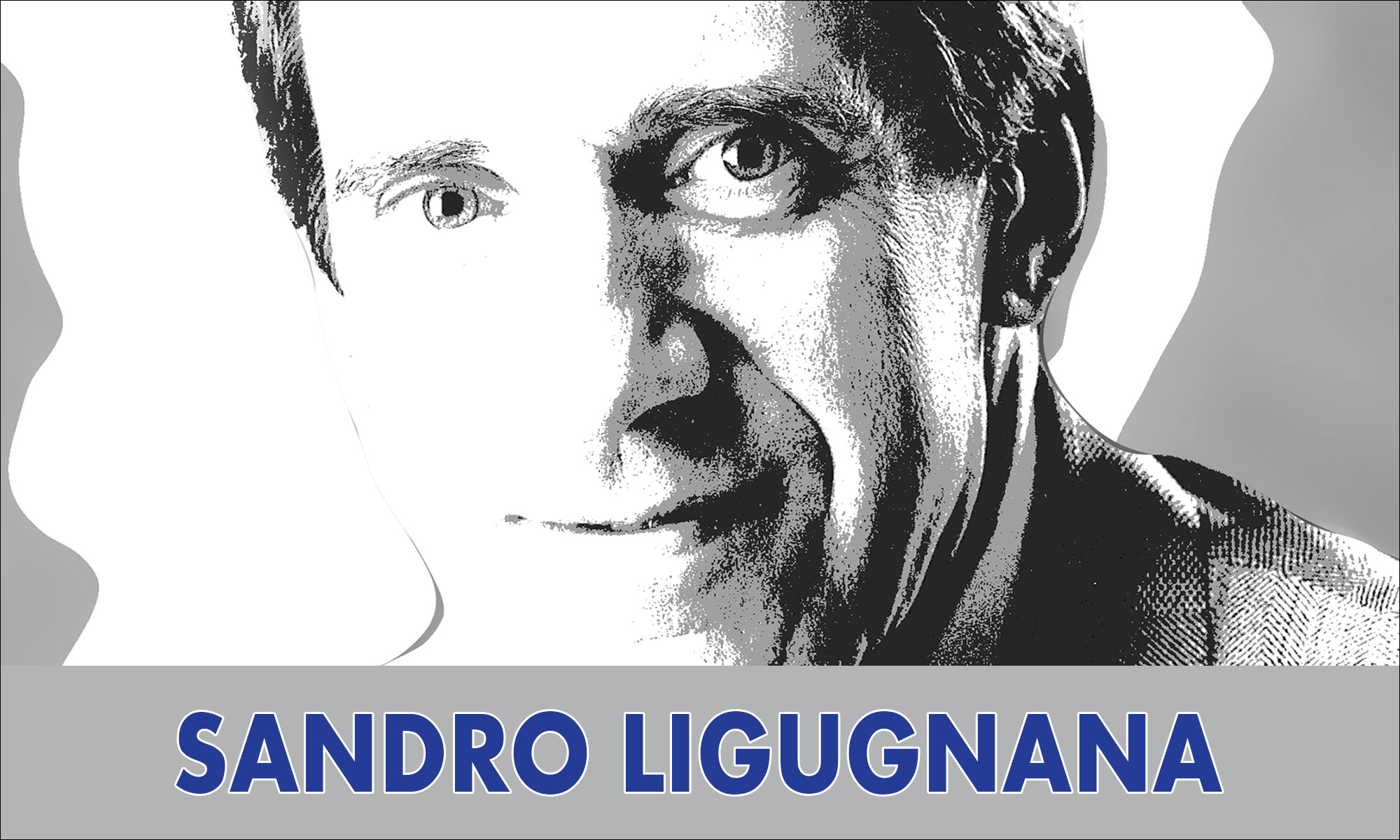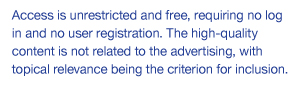Application Note – Bioaerosol N.39 – Installation and use of TRIO.BAS MONO microbial air sampler

The suggested steps to follow for a correct installation and use of the TRIO.BAS MONO microbial air sampler.


| ACTIONS | INSTRUCTION MANUAL PAGES | ||
| INTRODUCTION | |||
| 1 | General information | 5, 10 | |
| 2 | Components of the system | 12, 13, 14, 27 | |
| 3 | Practical use of the sampler | 6, 7 | |
| 4 | Air volume sampling | 8, 9 | |
| 5 | General functions | 16 | |
| 6 | Menu / submenu | 17, 18, 19 | |
| 7 | Initial screen | 24 | |
| INSTALLATION | |||
| 8 | Installation – Preliminary inspection | 20 | |
| 9 | Setting first switching on | 21, 22, 23 | |
| 10 | Battery charging | 26, 27 | |
| 3 DIFFERENT WORKING POSSIBILITIES | |||
| 11 | Level of access (passwords) | 25 | |
| 12 | Manual mode | 28 | |
| 13 | Automatic mode | 29 | |
| 14 | Secure mode | 30 | |
| PROGRAMMING | |||
| 15 | Configuration menu (Show and Change) | 28-36 | |
| OPERATION (PASSWORDS) | |||
| 16 | Operation mode Manual | 35 or 44 to change mode – 28 | |
| 17 | Operation mode Automatic | 35 or 44 to change mode – 29 | |
| 18 | Operation mode Secure | 35 or 44 to change mode – 30 | |
| 19 | Historical Visualization | 31, 32, 33 | |
| OPERATOR AND ADMINISTRATOR LEVEL | |||
| 20 | Operator Password | 34, 35 – 43 | |
| 21 | Administrator Password | 34, 44 – 55 | |
| CYCLE IDENTIFICATION | |||
| 22 | Cycle identification by RFID | 56 | |
| 23 | Cycle identification by barcode | 57, 58 | |
| DATA PRINTING AND REMOTE TRANSFER | |||
| 24 | Printing | 61 – 62 | |
| 25 | Remote transfer by Android | 63 | |
| 26 | Remote transfer by BAS Software | 63 | |
| TROUBLE SHOOTING AND OPTIONS | |||
| 27 | Trouble shooting | 65 | |
| 28 | Options | 67, 68, 69 | |